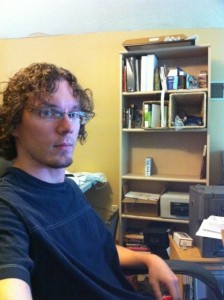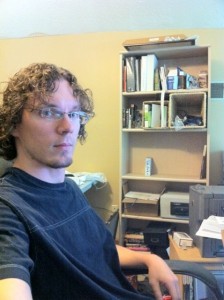I got my iPhone 4 a day early (thanks to ordering it through the Apple website), and have taken some time to try out its features. I’m coming from a 3G though, not a 3GS, so this thing is probably more impressive to me than it would be to someone with the latter. So, review below, with important parts in bold.
 General Feel
General Feel
This thing is way more responsive than the 3G. Then again, the iOS 4 did seem to speed up my 3G a bit too, but it was still fairly laggy for most things. The iPhone 4, however, feels just about as snappy as the iPad (which is to say very snappy).
The battery life seems good. The first day I used it more than moderate but less than heavy/constant, for about 8 hours — recorded maybe 6 minutes worth of video, lots of app downloading and use, compressed a couple of videos and sent them to YouTube, etc. I also had WiFi and Bluetooth on. That used up about half the battery, which is nothing magical, but still pretty impressive. Second day, with a bit of talking, Bluetooth turned off most of the day, and medium to light usage, between 10am and 6pm the battery is at 70%. Not too shabby.
I didn’t think that I was going to even notice the snazzy “Retina” display that packs tons of pixels in tightly, but I actually do notice things being much more crisp.
Form Factor
I’m not in love with the design, but I don’t hate it either. It is rather annoying that accessories that I bought for my 3G (like case/protector, car dash mount, etc.) won’t work with the iPhone 4. It is thinner though, which is subtle but can still be noticed, and I like the design of the buttons — raised and separate.
The smudge-resistant glass actually works fairly well. Well enough that the smudges that do show up are subtle, and get cleaned off completely when I put the phone in my pocket and take it back out again.
Video/Photos
 The camera does seem to take better low-light pictures from my preliminary tests, though nothing magical — you’re not going to get great low-light photos from any smartphone with current technology. That’s mitigated by the flash though; the LED flash does seem to help a lot. The general picture quality of the front-facing (main) camera is quite good. About as good as a point-and-shoot camera in fact. I took the picture on the left last night (click on it to see the full-sized version). It was enough of a close-up that I had to tap to focus.
The camera does seem to take better low-light pictures from my preliminary tests, though nothing magical — you’re not going to get great low-light photos from any smartphone with current technology. That’s mitigated by the flash though; the LED flash does seem to help a lot. The general picture quality of the front-facing (main) camera is quite good. About as good as a point-and-shoot camera in fact. I took the picture on the left last night (click on it to see the full-sized version). It was enough of a close-up that I had to tap to focus.
Video quality is good, though holding the phone in your hand to take video isn’t the most natural thing in the world. It also disappointed me to discover that you can’t switch between the front and back cameras when recording video — it’s either one or the other.
There is also a built-in utility to upload to YouTube. On the downside, it downsamples to 320p, so no uploading hi-def videos directly to YouTube from your phone. On the plus side, that means it doesn’t take a year and a day to upload videos. I’d like the ability to control this.
The rear-facing camera seems pretty decent. Not as swank as the front-facing camera, but definitely good enough for basic self-photos. One thing that would have been nice is a fake flash for this. I bet someone will make an app for that — something that makes the screen mostly white but shows just enough of what the front camera is seeing so that you can tell what you’re taking a picture of.
iMovie
iMovie is pretty basic, but a cool toy. It allows you to do some very simple video editing like adding a single non-DRM song as background accompaniment to your video project, mesh multiple videos and/or photos together (with some basic transitions), add a Ken Burns effect to your photos, and add a title to your video.
Things that I think that I should be able to do in iMovie, but can’t:
- Set the volume level of the music clip.
- Set the music clip to start somewhere other than the beginning of the video.
- Make the music clip start somewhere other than the beginning of the song (so I can start playing at the good part of Final Countdown, for example).
- Crop the music clip, to make it stop playing when I want it to.
- Insert a title over a photo (it can only be added to a video clip as things stand).
- Add multiple music clips.
- Insert an image into the middle of a movie clip, so that the clip pauses to show the photo, then continues.
Here’s a link to a quick clip I tossed together of Link at White Wolf | CCP getting “iced” at work, video taken on iPhone 4 and edited with the iMovie app.
Miscellaneous
You lose reception if you hold the phone in your left hand. This is apparently a known issue, and Apple’s reaction has been less than reassuring. I’m not sure if this can be fixed (without a recall of some sort), and it’s pretty astounding that it got through Apple’s QA. I’ve heard that this issue is also fixed by using the bumpers that Apple sells, so I assume that when protective cases come out those will solve it too. So while it’s certainly a bad flaw, functionally it won’t affect most people. I’m assuming that most people will use a case anyway — otherwise the screen is at risk of breaking if you drop it.
The voice commands are new to me, since I didn’t have a 3GS. They seem to work fairly well — not much better or worse than your average voice command system.
Conclusion
The iPhone 4 is definitely a worthy upgrade from a 3G. If I had a 3GS… maybe not so much better that it’s worth another 2 year contract and $299. Probably not worth it, really. In fact, I’d probably have been better served to get the discounted 3GS, but I’m a technophile and have to have the latest and greatest. The camera quality is great, the phone itself is responsive, and though it’s definitely not the perfect phone, I am quite glad that I upgraded.
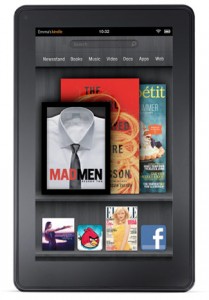 The good:
The good: